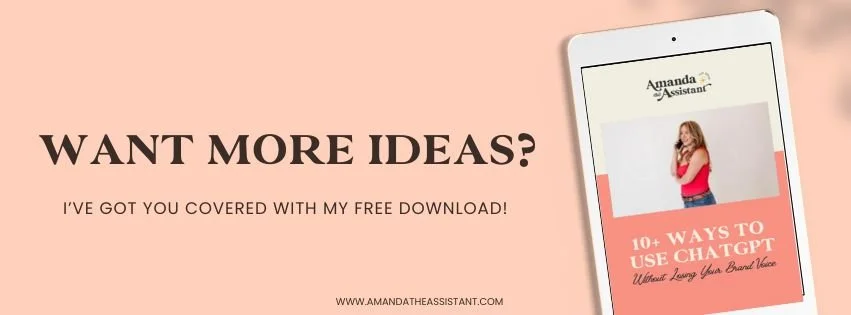ChatGPT for Business (The Right Way)
In 2025, it’s kind of unavoidable to use AI in some way or another. Honestly, it’s an incredible tool. But here’s the problem: people are abusing it—and it shows.
If you follow me on Instagram, you probably saw the reel I posted recently: “Hey girl, your ChatGPT is showing.” That one hit a nerve because I see it all the time. So let’s talk about how to spot when someone is just flat-out copying and pasting AI-generated content… and how you can actually use ChatGPT for Business as the tool it’s designed to be without turning your content into a carbon copy of everyone else’s.
Abusing ChatGPT for Business
I’m gonna hold your hand when I say this, but there are a few signs one can spot from a mile away that show ChatGPT is the culprit behind the content. Curious what they are? (Spoiler: it’s not the em dash!)
1. It’s not original.
Here’s the first thing you need to realize: ChatGPT isn’t a human. It’s not sitting in a coffee shop journaling about your business or your unique brand voice. It isn’t sitting in on meetings with your clients discussing their specific pain points. It’s pulling from what’s already out there—blogs, captions, articles, and existing content on the internet.
So if your goal is to stand out from your competition, you’re not doing yourself any favors by creating a mash-up of information that already exists.
2. The emoji overload.
Let’s talk about captions for a sec. You know the ones: emojis tossed in like sprinkles in a confetti cake 🎉🍩✨🔥🙌🌈.
Listen, I’m a millennial. I love my emojis. I use them in texts, in casual captions, in DMs. But when they’re every other character, it feels forced and fake. And half the time, they don’t even match the tone of the post. And speaking of tone…
3. Tone mismatch.
This one is a biggie. If your brand voice is casual, fun, and conversational, your captions shouldn’t read like a passage out of Jane Eyre. Pretentious poet energy? That’s not going to connect with your followers if that’s not who you normally are.
Brand tone should feel cohesive—whether it’s your colors, fonts, emails, blogs, or even how you talk in Stories. Of course, some posts are more heartfelt (sharing a wedding session, for example), and others are more lighthearted (like a Sonic drink run). But overall, your content should sound like you.
4. Zero authenticity.
At this point, we’re all being sold to. Studies show the average person sees between 4,000–10,000 ads every single day. Think about that for a second.
With that kind of overwhelm, what people really want is authenticity and connection. If you’re consistently putting out generic content that doesn’t represent who you are, it’s going to work against you.
Yes, running a small business is tough. Yes, you need to save time. But a little effort goes a long way.
How to Utilize ChatGPT as a Business Tool
Here’s where I flip the script. I’m not completely opposed to AI—it’s actually something I use regularly in my own business. The difference is that I use it with intention.
Here are some of my favorite ways to make ChatGPT work for me:
Voice-to-text dictation.
That’s actually how I wrote this blog. I can literally walk on my walking pad or fold laundry while talking my thoughts out, and ChatGPT helps me format them. It saves me from staring at that blinking cursor of doom.
2. Cleaning up blogs for SEO.
I’m a sucker for run-on sentences. ChatGPT helps me tighten them up so that readability scores and SEO best practices don’t work against me.
3. Brainstorming social posts.
I’ll use it to spitball hooks, caption starters, or even calls-to-action. But I never copy and paste—this is just a jumping-off point that I edit into something on-brand.
4. Proofreading.
Upload a draft, and it will catch typos, grammar slip-ups, or confusing spots I missed.
5. Organizing content.
If I’ve written a messy brain dump of a blog, ChatGPT helps me break it into neat headers and sections.
6. Content calendar inspiration.
Sometimes you just need fresh eyes on ideas. ChatGPT helps me map out content themes for months at a time using the framework I design.
7. Email framework creation.
Whether it’s a launch sequence or a welcome series, I can ask for a rough outline and then fill it in with my own personality and voice through the copy I write. It’s helpful to take a daunting, multi-step tasks and break it into an actionable plan in bite-sized pieces.
8. Random life admin (yes, really).
Need the best deals on a gift? Quick research on something for my kids’ homeschool? (I’ve even used to to develop lesson plans for my 4th graders literature studies!) A starting point for a project plan? ChatGPT makes those tasks quicker.
Creative Virtual Assistant
Done is better than perfect, sure. But copying and pasting AI content without any tweaks? That’s working against you. If you’re short on time, that’s where I come in.
I’m Amanda, a virtual assistant and freelance marketing gal serving photographers and small business owners. I cater to the scattered creatives so you can focus on your craft while I handle the organized details so that your big ideas don’t just stay buried in a notes app somewhere.
If you want to learn more about the services I offer, I have info for Pinterest & blogging on my website. You can also take a look at my other services + examples here!
Ready for a no-strings-attached discovery call? Let’s do it!